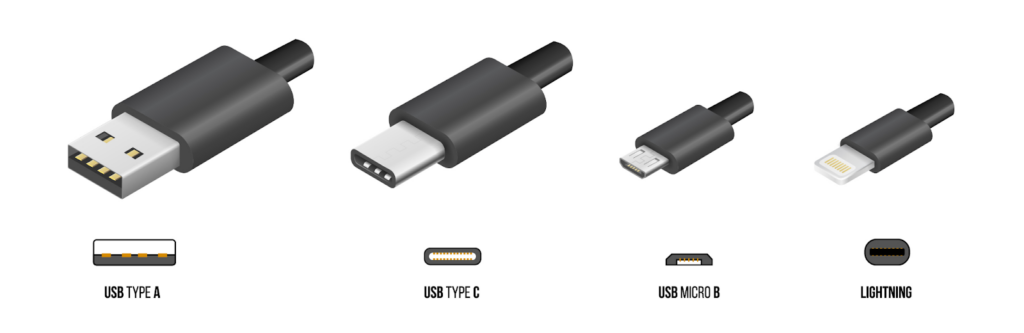Timing requires various types of connectors that must be plugged into multiple devices to complete the setup. Below are some common connectors and their uses.
USB
USB is used to connect devices to a computer. There are many different types, but the most common are USB A, which is the rectangular type, and micro USB. Both of these are used to connect different devices like your printer and timers into your computer. These can also be used to provide power from an outlet.
Serial

Serial or RS232 is a connector which allows small amounts of data to be sent between devices. This is commonly used to connect timers to computers and computers to display boards.Most computers do not have a serial port, so you can purchase high-quality Serial to USB converters. We recommend the Startech Brand, which can be used in various applications. When setting up your computer, this converter will retain the same port number, so you do not have to keep searching for it.
Parallel
Some printers require a parallel port, an older technology for connection. Many computers do not have this port by default. The options are to install a parallel port card in the computer or to purchase a USB to Parallel adapter
Ethernet

Ethernet connectors are primarily used for networking. When plugged into your laptop or computer, they provide networking capabilities to other computers as well as internet access (if available). Some timers also allow for networked communication between the computer and the timer. Be aware that some companies or devices use Ethernet connectors for purposes other than networking. Check your product manual before connecting two Ethernet ports together.
Banana Plugs
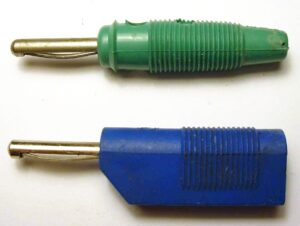
Banana plugs connect a single wire. They are useful because they are easy to connect in cold conditions and can be disconnected without much force, reducing the risk of cable breakage if a skier catches it. The banana plug should be pulled out of the device. Some plugs have a hole on the side, allowing another banana plug to be inserted, making it easy to connect multiple wires. When using these for timing connections and adding multiple connectors to a single plug, ensure they cannot touch when moved, as this might cause racers to start or finish at random times.